Trusted by Top-Notch Engineers in:

Advanced Cross-Platform Solutions
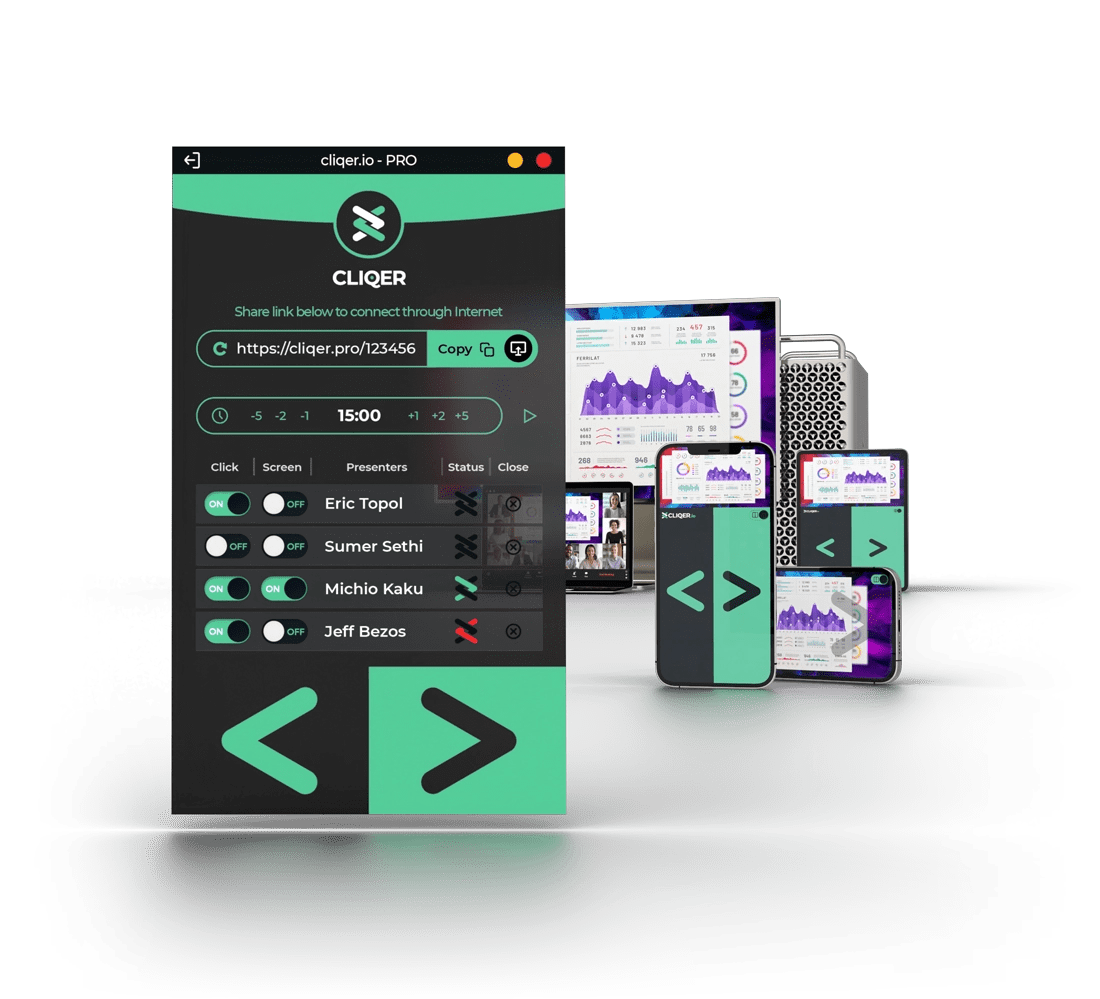
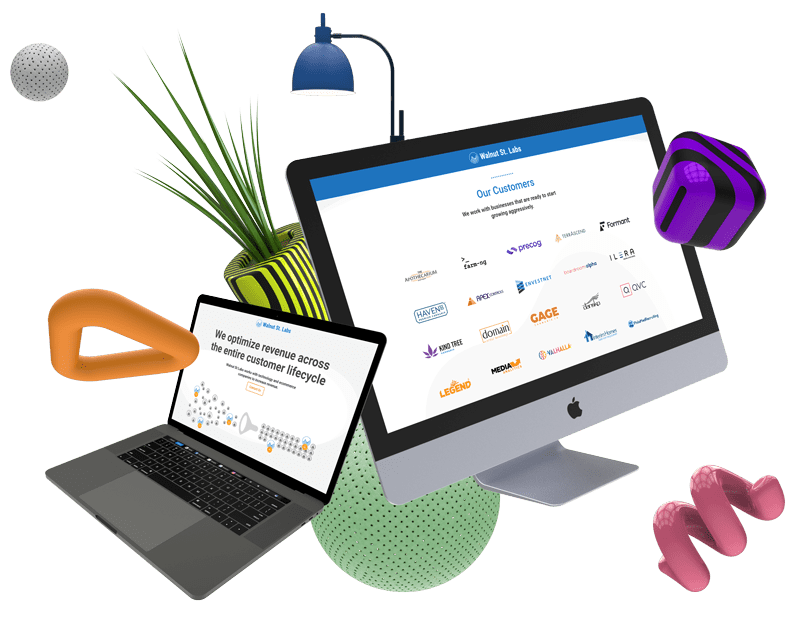

WordPress

Shopify
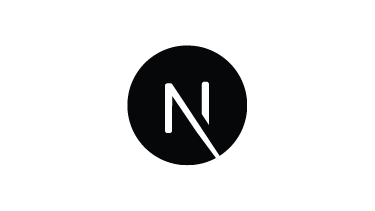
Next JS

Nuxt JS
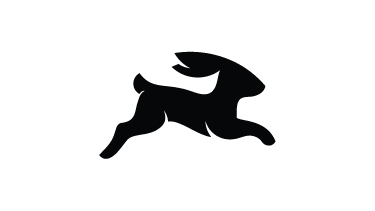
Directus

Cloudflare

Google Cloud

HubSpot

Cloudways

Analytics
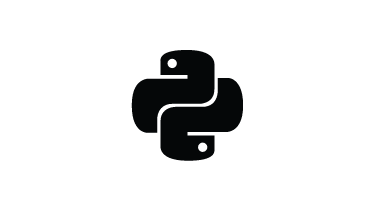
Python

OpenAI
Proven Performance
13K+ tasks
Successful Projects Delivered
56+ years
Combined Dev Team Experience
~30 mins
Rapid Response Time
300+ API's
Tailor-Made Custom Built Automations
2K+ stacks
